Reimbursements
The Samueli School Purchasing/Reimbursements Office handles the following types of reimbursements or payments:
- Travel
- Business Meetings & Entertainment
- Miscellaneous Expense
Please submit your reimbursement request through Engineering Purchasing and Reimbursements Web app. This application replaces former Excel reimbursement forms for travel, entertainment, and miscellaneous reimbursement processing within the School.
Engineering Purchasing and Reimbursements Web App New Features:
- Purchasing and Reimbursements Web Dashboard allows the creation and review of reimbursement requests.
- RT Self-Service portal to view reimbursement request status and approve requests.
- Automatic routing for PI/Department approval of reimbursement requests.
Using the Purchasing and Reimbursements Web Dashboard, you can create Purchasing and Reimbursement requests, edit draft requests, view or copy previous requests, attach backup documents, and submit requests for action. Make sure you are connected to the VPN or accessing these sites via an on-campus connection.
Submitted purchase and reimbursement requests will automatically route for PI/Department approval within the system. Once submitted, the requestor/submitter will receive a confirmation email with a Purchasing/Reimbursement Ticket number. This can be used to track requests and add correspondence through our RT Self-Service portal or by replying directly to the confirmation email with the ticket number in the subject line. PI/Department approvers will receive an email from our RT ticket system requesting action. Please log on to the RT Self-Service portal, mark approve or deny on the request and submit. This action will then route the request to our Purchasing and Reimbursement team to process.
Helpful Hints:
- Miscellaneous Expenses: Requirements for supplies or goods should be submitted via the Engineering Purchasing and Reimbursements Web app. An employee who buys goods without proper authority is making an unauthorized purchase. However, we do understand emergency purchases are needed, for example, a printer ran out of toner on Tuesday night and handouts are needed for Wednesday morning and no one is available with a PALCard, so the user purchases toner at the store and pays out of pocket. In these types of cases, the user must explain why the Purchasing request was not submitted to an authorized buyer and purchased by PAL Card or Purchase Order.
- Other notes: small purchases can be reimbursed (<$500 including tax, shipping, etc.), subject to some restrictions.
- Determine the recommended method when purchasing equipment, supplies, and services.
- Following is a summary of guidelines as outlined in 707-10, section G: Reimbursement for Unauthorized Purchases
- Goods must be an allowable item according to purchasing policy.
- Less than or equal to $500 receives approval through the departmental workflow in KFS.
- Greater than $500 may require approval from the Dean and the Director of Procurement.
- Employee can be held responsible for the difference between what was paid vs. what the University would reasonably have paid.
- Purchases of gifts or awards that require exceptional approval must be paid on either a Corporate Card or with personal funds, which are then reimbursed. The Miscellaneous Expense tab can be used to obtain reimbursement for non-food/beverage items such as supplies, subscriptions, honoraria, books, materials, etc.
- Scan small receipts.
- Be sure to omit personal and sensitive information such as personal addresses, phone numbers, social security numbers, bank account numbers and credit card numbers from all receipts.
- Link to a Reference Guide to identify the supporting documents (receipts, invoices, and proof of payment) needed for reimbursements and disbursement vouchers: http://www.accounting.uci.edu/supportingdocs/
For questions about reimbursements or to check the status of your reimbursement, please contact the Purchasing & Reimbursements Office via email at soepurchasing@uci.edu.