FAQs for Engineering Instructors
Jump to:
- Course Enrollment
- Course Scheduling
- Room Reservations
- Grading Policies
- Accommodations for Students with Disabilities
- Course Changes/Degree Modifications
Course Enrollment
A student has failed a prerequisite to my course and has asked me for permission to enroll. What are my options?
The registration system will normally not allow a student to enroll in a course for which the student has not passed one of the prerequisites. As the course instructor you have two options:
- Not allow the student to enroll (default).
- Give the student an informal quiz so that you can judge whether or not the student has sufficient knowledge to take your course. You will need to complete a Prerequisite Substitution Form and submit it to the Student Affairs Office.
A student told me that he/she isn’t able to enroll in my course.
Please refer the student to the CASA office (casa@eng.uci.edu) for assistance.
When can a student add or drop my course?
Until the end of Week 2, students can add or drop courses on their own. Between Weeks 3 and 6, students may petition to add a course with the permission of the instructor and the Associate Dean via Enrollment Exception; students may petition to drop a course with the permission of the Associate Dean via Enrollment Exception. After Week 6, a student may petition to withdraw from a course with the permission of the Associate Dean, but the course will remain on the student’s transcript with a W (withdrawal) notation. Because of the sequencing of courses, prerequisites and resources, drops after week 6 are seldom approved, and only with documentation of extenuating circumstances.
Enrollment exceptions: https://www.reg.uci.edu/enrollment/adc/exceptions.html
COURSE SCHEDULING
I need to teach my course at a particular day/time.
Due to the large increase in engineering enrollments and lack of classrooms, unfortunately not all preferences can be accommodated. If you feel that you have a compelling reason for requesting particular days/times for your courses, please communicate this to your Department Chair. The Chair will then prioritize these preferences to the CASA staff, who will do their best to accommodate those preferences that your Chair determines to be the most critical. Please note that the more flexible your preference is, the better chance that it will be accommodated. In particular, if you prefer to teach 2 days per week , there is increased availability after 5pm. The beginning of the scheduling process corresponding to each quarter is listed in the table below.
|
Quarter |
Time to make request |
|
Fall |
Early January |
|
Winter |
Late July |
|
Spring |
Late October |
My course has always been scheduled at the same time for the last few years, why did the day and/or time change?
Each quarter is built based on the prior year’s schedule, however CASA makes modifications based on new requests from Departments and room availability. Additionally, the Registrar's office will from time to time remove courses from a room and CASA will then seek an alternative room but due to limitations, times and days may need to be changed.
I’m unhappy with my classroom, teaching schedule, etc. ...
You are encouraged to first discuss your concerns with your Department Chair. You can also contact the CASA staff at casa@eng.uci.edu
My course has reached the capacity of the classroom. How should I reply to students who are trying to enroll? Can’t you move it to a larger classroom?
Please contact CASA (casa@eng.uci.edu) to request a larger room.
Room Reservations
The final exam date shows on the Schedule of Classes as "TBA." What does this mean?
Each quarter certain courses on campus -- often those that are offered off-module -- have their final exams designed as TBA (To Be Announced). CASA can request final exam rooms for such courses at the beginning of the 4th week of instruction for TBA final exams. To determine an appropriate final exam time, please do the following:
- Survey the enrolled students and select a day/time that does not conflict with any of their regularly scheduled final exams.
- Once a final exam day/time has been decided between the students and instructor, send the date to CASA to locate a room.
Please note that if a specific date is critical to the course (i.e. midterm, final exam, etc.), the date should be listed on the course outline/syllabus and communicated to the students prior to the start of the quarter.
How do I reserve a room for a course review session?
Instructors may occasionally need to reserve a classroom on a one-time basis, such as a review session or an overflow room. To streamline the room request process for such requests, CASA (in accordance with Registrar’s guidelines) will need the following information:
- Term
- Course
- Course code
- Reason for a room
(example: Fall 1999, ENGR 199, course code 99999, Saturday, 1/2/2022 review session, and midterm overflow on Monday, 1/4/2022).
Please email the course information to the CASA Office at casa@eng.uci.edu, and allow three (3) business days for processing.
Grading Policies
What are the conditions to give a student an I (Incomplete) grade in a course?
The grade Incomplete (I) may be assigned when a student's work is of passing quality but is incomplete for good cause (e.g., serious illness). The student must make arrangements with you to complete the coursework within 12 months. The instructor is not obligated to allow the maximum time period. Otherwise the I grade will automatically change to a failing grade. More details can be found on the Registrar’s website.
What do I do if a student has not turned in any assignments during the entire quarter?
If you have no graded material by which to determine a student’s final grade in a course, you can leave the final grade blank, or indicate an NR (No Record) grade.
What is an IP grade?
An In-Progress (IP) grade can be given for a course that extends over more than one quarter where the evaluation of a student’s performance is deferred until the end of the final quarter. The IP grades are replaced by the final grade after the student completes the full sequence.
A student enrolled in my course has asked to complete an extra-credit assignment in order to improve his/her grade. Can I do this?
An instructor cannot offer an additional or extra credit assignment to a particular student without making it available to all students in the class.
A student enrolled in my course has told me that they must receive a certain grade in order to stay in their academic program. How should I respond?
The student should receive the final grade earned in your class based on the criteria set in your course syllabus. A student’s academic standing should not affect their final grade in your course. Moreover, it is not any single grade or class that has put the student in a probationary status; it is their overall academic record. Feel free to refer the student to Engineering Student Affairs for additional support.
A student enrolled in my course has asked me to lower their grade to a C- so that they can take the course again. Why are they asking me this and how should I respond?
You are receiving this request because students may repeat only those courses in which they received a grade of C- or below. In general you should follow your course syllabus in determining each student’s final grade in your course.
What should I include in my course syllabus?
You must include the following information in your course syllabus:
- Course information
- Course number and title
- Instructor name and contact information
- Office location and hours
- Brief Course Description
- Prerequisites (if applicable)
- Reading Lists/Texts
- Weekly Course Outline
- Topical Outline for other Course Components
- Grading and Course Requirements
- If course is online or hybrid:
- Describe the online/hybrid components and mechanisms, the mode (synchronous vs. asynchronous), and the allotted time and mode for interactions between the instructor, TAs and the students.
- Describe the mechanism by which student work will be assessed to ensure academic integrity.
- Describe the software requirements students will need to take the course.
- Online Course Questionnaire needs to be attached with syllabus submission.
- Explanation of Potential Course Overlap (if applicable)
- Explanation of concurrent Enrollment (graduate/undergraduate, if applicable)
- Policy Links
- Academic honesty policies (e.g., whether students can students collaborate on homework assignments) https://aisc.uci.edu/students/academic-integrity/index.php
- Samples of text that can be used in a syllabus can be found at this link: https://docs.google.co
- Disability Services link: https://dsc.uci.edu/
- Copyright policy link: http://copyright.universityofcalifornia.edu/use/teaching.html
- Academic honesty policies (e.g., whether students can students collaborate on homework assignments) https://aisc.uci.edu/students/academic-integrity/index.php
Additional information can be found on the Academic Senate website.
My TA caught a student cheating during an exam. What should I do?
Reporting of academic misconduct is handled by the UCI Office of Academic Integrity & Student Conduct. You can find more details on the procedures at this link: https://aisc.uci.edu/faculty-staff/academic-integrity.php
For additional support, you are encouraged to discuss the incident with your Department Chair or one of the Associate Deans.
What is a passing grade in an undergraduate course?
Any grade between A+ and D- for an undergraduate course is considered passing, and the student can then take the next course in a prerequisite sequence. Only an F grade is failing.
What courses are allowed to be Pass/or No Pass?
The Pass/Not Pass option is available to encourage undergraduate students to enroll in courses outside their major field. This grading option cannot be used to satisfy specific course requirements of the student’s school and major. For more complete information, see the Academic Regulations and Procedures section of the Catalogue.
What is a passing grade in a graduate course?
Any grade between A+ and B for a graduate course is considered passing. A grade of B- or below is failing.
I made an error in grading and need to change a student’s final grade in my course. How do I do this?
If the course was offered within the last 5 years, you can make a post-quarter grade change: Log on to UCI Webgrades (https://www.reg.uci.edu/perl/WebGrades), choose the appropriate quarter and course, and then click “Request Post-Quarter Grade Changes.” You will then be able to update the final course grade(s). If you select "clerical error" as the reason, please be specific when describing this error.
Accommodations for Students with Disabilities
I received an email from the Disability Services Center regarding a student in my class. What am I required to do?
The Disability Services Center (DSC) is granted authority by the campus to determine what accommodations students are entitled to, based on their disability status, in their UCI courses. The email you receive from the DSC will specify the particular accommodations a student has been given, and you are required to comply (Sample Letter). One of the most common accommodations is allowing a student extra time on examinations. For such cases the student can take the exam in the DSC office with a proctor. You can either provide a copy of the exam directly to DSC or, if you are giving the exam on Canvas, you will need to adjust the time allowed on Canvas for that particular student. More details can be found on this site where you can also browse DSC’s Faculty FAQs for further guidance and practices. Additionally, DSC’s website also includes accommodation definitions here: List of Accomodation Definitions.
Course Changes/Degree Modifications
What is the procedure for making a change to a course or a degree?
Faculty are encouraged to first discuss any proposed changes with a CASA staff member and their Department Chair to determine any impacts on other programs and/or time to degree. Any proposed course change must be requested through a Course Action Form and may also require a Degree Modification Form.
The curriculum change submission process is described as follows:
- Department Curriculum Committee submits:
- Course Outline with proposed changes for an existing course, or a course description, topics, etc. for a new course.
- Justification
- CASA reviews the Course Action Form (CAF) and forwards it to the Department Chair.
- Department Chair signs the CAF and returns it to CASA.
- School-wide Committee - UGSC or Graduate Studies Committee may need to review the CAF.
- Dean's signature - In the HSSoE, the Associate Dean for Research & Graduate Studies or the Associate Dean for Undergraduate Student Affairs are the Dean's designates to sign.
- Council on Educational Policy Review
How do I submit a Course Action Form (CAF)?
A Course Action Form (CAF) is required in order to propose a new course or to make any changes to an existing course. In order to initiate a CAF request, please submit to casa@eng.uci.edu: a completed CAF form, justification for the change, and an updated syllabus that adheres to Academic Senate guidelines.
CASA will then review your proposal and make any suggestions prior to submitting for further approval. Approval times may vary depending on committee meeting schedules. The CAF may also be rolled back or provisionally approved which may alter its effective date. As such, it is highly encouraged to submit CAFs as early as possible.
CASA will notify you once your proposal has reached final approval or if additional information has been requested.
How do I submit a Degree Modification Form (DMF)?
A degree modification form is required for any change to degree requirements or for any course change that impacts degree requirements (in which case, both a CAF and a DMF may be required). In order to initiate a DMF request, please submit to casa@eng.uci.edu: a completed DMF form (either Undergraduate or Graduate). Please be sure to conduct a department vote and include the results on the form.
CASA will then review your proposal and make any suggestions prior to routing the document for further approval. Approval times may vary depending on committee meeting schedules. Your CAF may also be rolled back or provisionally approved which may alter its effective date. As such, it is highly encouraged to submit CAFs as early as possible. CASA will notify you once your proposal has reached final approval or if additional information has been requested.
I want to offer my course Online (hybrid or fully remote) in an upcoming quarter, what are the steps?
Only previously approved courses by the Academic Senate can be conducted Online. If the course has prior approval, please request the department to update the teaching plan with the modality and other pertinent (asynchronous/synchronous) information. If the course is not approved, please submit a request through a Course Action Form (please see the question: What is the procedure for making a change to a course or a degree?) along with an updated syllabus provided to CASA that includes details of the course’s online components:
- Describe the online/hybrid components and mechanisms, the mode (synchronous vs. asynchronous), and the allotted time and mode for interactions between the instructor, TAs and the students.
- Describe the mechanism by which student work will be assessed to ensure academic integrity.
- Describe the software requirements students will need to take the course.
Additionally, an online course questionnaire must be submitted. All requests for online delivery are subject to approval by the Subcommittee on Courses & Continuing, Part-Time, & Summer Session Education (SCOC).
When are course evaluations open for students to provide feedback?
Evaluations are available during the default evaluation period two weeks before finals up until the start of finals. The CASA Office will activate the evaluations automatically for all course sections. Evaluations will run from 8:00 AM on Week 8 to just before final examinations: 8am on Monday of Finals Week. Students will automatically receive reminder emails containing a URL that will take them to each of their evaluations. Once the student completes the evaluation, the reminder emails will cease. Please note that instructors can extend the evaluation duration.
How can I see who participated in my evaluations?
Once an evaluation has at least five responses, the instructor can access a list of participants and download them as a CSV file, along with a participation score of your choosing. Please note that student responses are anonymous. Therefore, the names of those who participated are shown, not the corresponding responses. Courses with less than five (5) responses will not provide a participant list.
To download the list of participants:
- Open EEE+ Evaluations If you have not already done so, please login.
- Click View My Evaluations or Access Final Eval Results
- Click on the "three dots" options menu on the far right of the row that contains the desired evaluation
- Click Participants List in the dropdown menu
- Above the participants list, click Download as CSV
- Enter a number of points that each participant should receive then press Download
You can then use the file converter tool available within the UCI Canvas gradebook to prepare the scores for import into UCI Canvas
Where can I get a copy of my evaluations?
To view the results of a specific evaluation from 2020 to Current:
- Open EEE+ Evaluations If you have not already done so, please login.
- Click Access Final Eval Results
- Click on the "three dots" options menu on the far right of the row that contains the desired evaluation
- Click View Results in the dropdown menu
You will be presented with the aggregate results of the evaluation.
Please Note: Final Evaluation results are not available until after the term's deadline to submit final grades. This is typically between 5pm and midnight of that day.
Where can I get a copy of prior (Legacy 2002-2020) evaluations?
Results for final evaluations that were conducted in the prior EEE Legacy Evaluations system between 2002 and 2020 are accessible in EEE+ Evaluations.
- Go to EEE+ Evaluations
- Click on the Access Final Eval Results button.
- Click on the Download Results button towards the right side of the page.
- Choose the dial for Official Final Evaluations.
- Choose a specific course, department, or all your courses.
- Choose a specific term or academic year.
Please note: EEE Legacy Final Evaluations tool was used between 2002 and 2020. - Choose how you'd like to download the data.
- Lastly, click on the blue Download button.
I have a student who has missed the time frame for participating in the evaluations and I want to allow them to participate, what can I do?
You can reopen the course’s evaluation by going to EEE prior to grades posting. You can also request CASA to extend the period of time by sending a help desk ticket to casa@eng.uci.edu, but only an Instructor can authorize the extension of an evaluation period. Please note, once grades are posted you cannot open an evaluation period.
How are some ways that I can improve participation in my course’s evaluations?
In addition to the reminders that are generated by the EEE evaluation system, Students can be encouraged by:
- Awarding Participation/Extra Credit points for completing the evaluation.
- Inclusion of evaluation information on Syllabus/Canvas Page.
- Extending the duration for participating in evaluations.
- Class/Canvas Announcements.