Ph.D. Defense and Graduation Procedures
Student Seminar
All doctoral students are required to give a short presentation (20 minutes) during the BME 298 seminar series course. After passing your qualifying exam, you are eligible to present. The department strongly recommends completing your presentation during year four.
The seminar series is managed by Khang Pham, khangvp@uci.edu. He will assist with all seminar coordination and scheduling.
At least one committee member, preferably your doctoral committee chair, must be present during the seminar to evaluate your presentation. An evaluation sheet must be submitted to the department to fulfill this requirement for graduation.
Defense Announcement
All students are required to advertise their defense publicly to BME students and faculty. Please provide a short abstract, the date, time, the location and/or Zoom details. Please send these details to Dilon Reynolds at least two weeks prior to your defense date.
Currently, defenses may be conducted in-person, hybrid style or fully virtual.
Changes to Committee Members
Your Doctoral Committee members should have been indicated on your Ph.D. Form I after you passed your qualifying exam. If changes need to be made to your committee, please notify the graduate academic coordinator, Maggie Mulcare (mmulcare@uci.edu) prior to your defense so that the update can be made with Graduate Division.
Submitting Dissertation to ProQuest
Please consult UCI Library for formatting guidelines for the Ph.D. dissertation. Instructions on how to upload your dissertation to ProQuest are here.
Please note that during peak graduation times (the final week of classes, particularly in spring quarter), it may take two to three days for ProQuest to send the final confirmation email that must be submitted to the Graduate Division along with the Ph.D. Form II. Plan accordingly and do not wait until the last minute to submit your dissertation.
Ph.D. Form II via DocuSign
After passing your defense, please complete the DocuSign request form to initiate your Ph.D. Form II and Ph.D. dissertation checklist via DocuSign. These forms have now been combined into one form.
Please note that all checklist items must be attached to the DocuSign as PDFs before the student signs/submits the form. These items include the Ph.D. exit survey and the confirmation email from ProQuest. The confirmation email will be the second email received from ProQuest, which states that your dissertation has passed all required checks and been approved.
The deadline for the Ph.D. Form II during the normal academic year (fall-spring quarters) is the Friday of the last week of classes.
Filing Fee
Students may petition to go on filing fee status in the quarter in which they are graduating, only if they have completed all research/lab work. Students on filing fee status cannot use campus facilities, such as labs or the library, and cannot be actively employed as a graduate student researcher (GSR) or teaching assistant (TA) during the academic year. Students are permitted to be employed over the summer quarter while on filing fee.
During the academic year (fall-spring quarters), the filing fee petition must be completed and submitted prior to the third Friday of classes for that quarter. During the summer, the filing fee deadline is the same as the graduation paperwork deadline and therefore the form should be initiated and submitted at the same time as the Ph.D. form II.
The filing fee is currently $201 and can be paid online here. The receipt must be attached to the DocuSign form before submission.
Please email the graduate academic coordinator, Maggie Mulcare, to initiate the filing fee form via DocuSign.