Refunds
NOTE: This form may NOT be used for patient or medical related refunds.
To process you will need to provide your UCInet ID, Password and collect any supporting documentation. Supporting documents must be taped to 8-½ by 11 inch paper. (They will be copied onto microfiche once received by Accounting).
Step 1: Collect all original documentation ;
Step 2: Go to SNAP website at http://snap.uci.edu ;
Step 3: Type in UCInet ID and password ;
Step 4: Click on the Applications tab located at the top of the page ;
Step 5: In the section entitled Administrative Applications, select PayQuest ;
Sept 6: Select the form (Refunds) ;
Step 7: Select Other Refunds option ;
Step 8: If this is not a patient or medical related refund, Click OK to continue with Refunds/Other form ;
Step 9: Complete form (Red asterisks indicate mandatory information) .
Note:
For the first question under Refund Information, "No" will be automatically selected. This form may not be used for patient or medical related refunds. Please provide detailed information to support reimbursement.
Approval:
To properly process requests, the following individuals must provide approval signatures:
- The unit's financial analyst must initial account and fund
- Department Chair (or delegate) signature
- Assistant Dean's signature
- Exceptions to University policy require the Dean's signature