To process you will need to provide your UCInet ID, Password and collect any supporting documentation. Supporting documents must be taped to 81/2 by 11 inch paper. (They will be copied onto microfiche once received by Accounting).
Step 1: Collect all original documentation ;
Step 2: Go to SNAP website at http://snap.uci.edu ;
Step 3: Login by entering UCInet ID and password ;
Step 4: Click on the Applications tab located at the top of the page ;
Step 5: In the section entitled Administrative Applications, select PayQuest (Click on PayQuest) ;
Sept 6: Select the form (Supplies-Materials) ;
Step 7: Select payment option :
Note: HSSOE Dean's Office recommends Check or EFT (Electronic Funds Transfer) option ;
Step 8: Complete form (Red asterisks indicate mandatory information) :
Your department should be pre-selected.
If you happen to have access to more than one unit, then select the appropriate billing unit.
If Cash option is selected, you must deliver all receipts to Cashier AFTER all appropriate approval/signatures are required.)
Approval:
To properly process requests, the following individuals must provide approval signatures:
- The unit's financial analyst must initial account and fund ;
- Department Chair (or delegate) signature ;
- Assistant Dean's signature ;
- Exceptions to University policy require the Dean's signature .